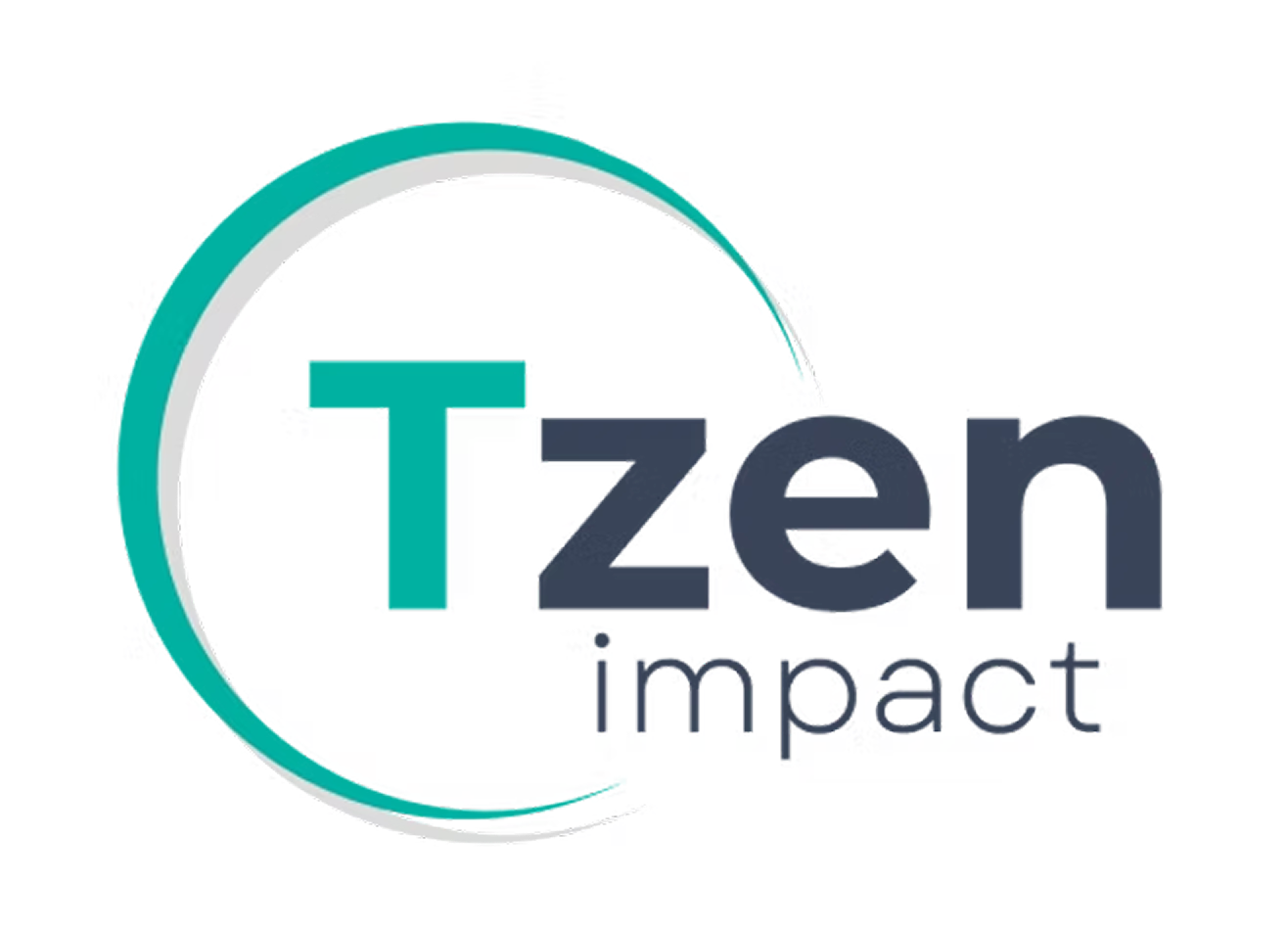Grow Faster.
Optimize Smarter.
Scale Seamlessly.
Don’t just adopt the cloud, Own it.





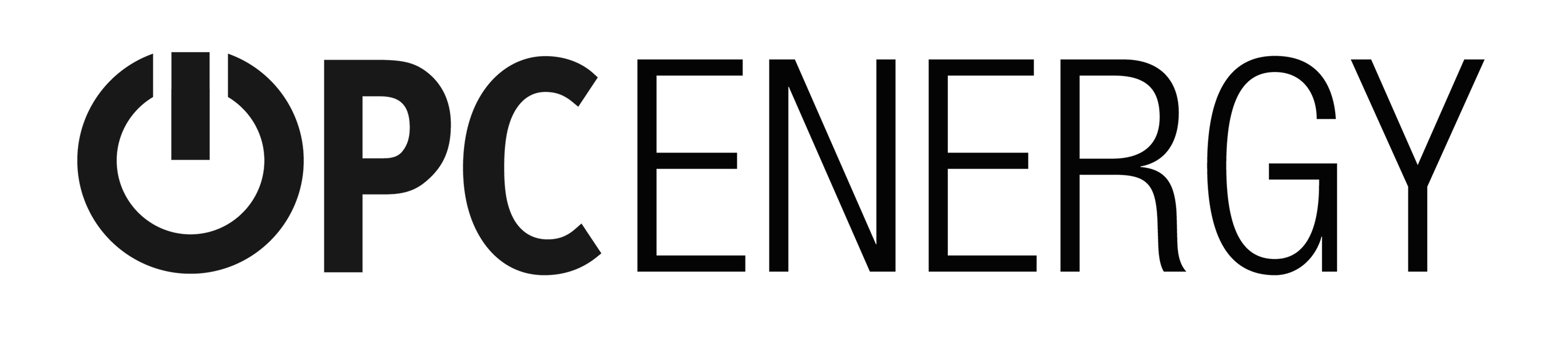













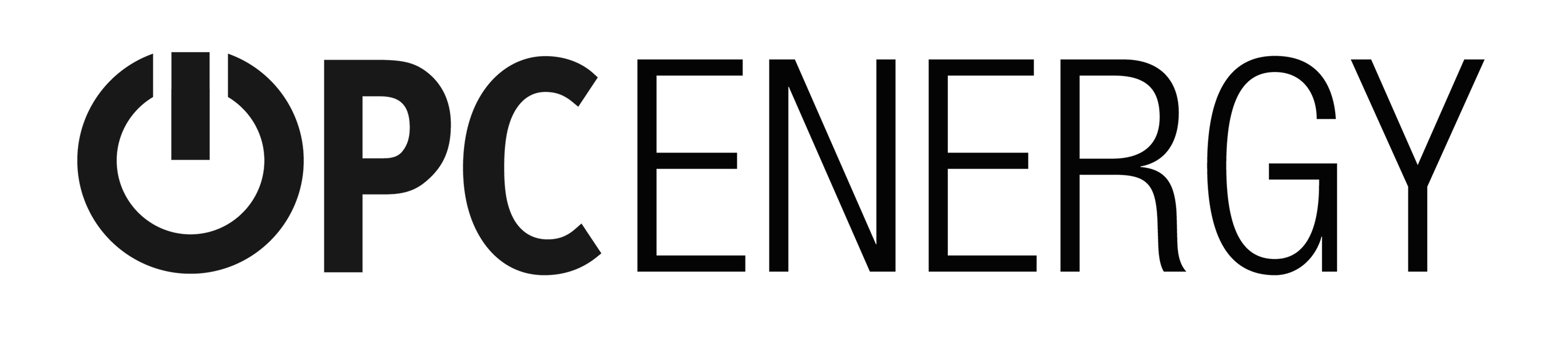








Unlock the Power of AWS
As an AWS Advanced Partner, CloudBuzz provides unparalleled expertise to streamline your cloud journey. Our focus is on delivering solutions that enhance business efficiency and drive cost savings.






Dedicated support and customized solutions for your unique cloud infrastructure needs. We tailor our approach to match your specific requirements and challenges.
Leveraging deep AWS expertise and industry best practices to drive informed decision-making. Our solutions are built on proven methodologies and extensive cloud experience.
Providing enterprise-grade solutions with comprehensive support for large-scale operations. We understand complex organizational needs and compliance requirements.
Building lasting partnerships through clear communication and personal engagement. We believe in transparent collaboration and speaking your language, not just tech jargon.