MIGRATION TO AWS CLOUD – ASSESSMENT AND METHODOLOGY
That’s exactly where Cloudbuzz can assist the organization, by providing planning, guidance and helping you realize the migration using our set of tools, tested best practices and hands-on experience.
Choosing an appropriate migration strategy requires careful planning and an understating of existing workloads and applications. The chosen migration method, complexity and interlinkage are all defining parameters to identify the required work and time effort for any workload migration.
This is the main reason for our focus on performing migrations together with our customers and enabling them to make use of both our AWS prowess and access to a wealth of knowledge, gathered over the years and documented in our cloud migration methodology.
The Cloudbuzz cloud migration process
Our cloud migration methodology is based on individually defined phases, allowing for a clear overview of the steps needed to perform the actual migration successfully.
A successful migration does not end when the last workload has landed in the AWS cloud.
Continuous improvement and subsequent optimization phases make sure your journey to the cloud includes exploring the plethora of native services AWS has to offer, making you part of the cloud, not just being in the cloud.
Our migration methodology steps are:
- Assessment and Migration Readiness Assessment (MRA)
- Migration Readiness and Planning (MRP)
- Migration
- Continuous Improvement and Optimizations
These phases act as a clear, concise path to solid cloud migration processes.
Assessment and Migration Readiness Assessment (MRA)
This phase is where a structured in-depth analysis of all the existing workloads is performed. These workloads are identified and then classified. A series of detailed questions regarding the workload helps preparing migration by identifying all possible details and pitfalls.
Assessment is based on the AWS Cloud Adoption Framework (CAF), published by AWS to help organizations identify and mitigate risks, prepare for a solid cloud platform, choose the right migration strategy, and keep control of costs.
In addition to the workload classification an assessment of the organization’s readiness for cloud migration is performed. This is MRA assessment is the foundation for any next steps to be taken and a basis for effort estimation to ensure a successful migration and post-migration operations.
Migration Readiness & Planning (MRP)
With the MRA as a starting platform, the Readiness & Planning phase will scrutinize the identified workloads for the following best practices.
- Project Control
- Strategy (business driver)
- Key stakeholders and team
- Plan (Scope, Schedule, Resources)
- Cost estimation
- Portfolio discovery
- Migration plan
- Operating model
- Security & compliance
When all preparations have been made, the MRA and MRP completed, it’s time to start the actual migration process. The MRP will act as a guideline for the migration team to perform the individual workload migrations. During this phase these MRP plans will be translated to actual activities to be performed by the relevant teams.
Migration steps
After looking at the overall theoretical process and business impact of each migration workload, it’s time to go into detail and classify the actual method to be used for these individual workloads and applications. AWS has defined 7 common strategies, known as the “7 R’s” that are used to classify a migration workload and the involved steps.
Each of the 7 methods has pros and cons, as described in the overview below:

Also known as lift and shift migration, it is the most frequent migration method today. It involves taking non-cloud sources and moving them directly to the AWS cloud environment. This method is popular because it enables organizations to quickly implement the migration. This makes this initially the most economical method, with additional integrations in the cloud to be made later.
“Rehost” benefits:
- Rapid migration process
- Quick wins for the organization
- Can be highly automated and allows multiple large migrations
“Rehost” shortcomings:
- Rehosting activities can be expensive. It is important to plan within your budget to make these adjustments since not making them may cost money.
- Not all workloads are optimized to function in a cloud environment. It might be difficult to implement important features like High-Availability, scalability and implement fully managed AWS services for specific tasks.
- Less than optimal approach where the AWS cloud is used as simply an alternative remote datacenter, without making optimal use of the advantages of breaking down monolithic scenarios into AWS services.
Replatform
This migration strategy is to make optimizations when migrating to the cloud by changing the application architecture. Cloud optimization is done to achieve a certain goal, such as reducing database management time or moving to a fully managed cloud.
“Replatform” benefits:
- The benefit of being all cloud-native will immediately appear, like more availability and lower management costs.
- Common application elements can easily be replaced by an AWS expert.
“Replatform” shortcomings:
- Cloud migration may take more time than other approaches.
- AWS knowledge is required, therefore collaboration with a partner / AWS will be especially important.
Repurchase
A buyback is to move to a totally different product than what was used before. This is typically a move from a proprietary system to a SaaS platform. Ideally, organizations with workloads that can be easily upgraded to new versions will have a smoother implementation with this method.
“Repurchase” benefits:
- It is generally a lower cost option.
- Frees the IT team from common problems and operational duties (patches, upgrades, etc).
“Repurchase” shortcomings:
- Integrations and reconfigurations can be challenging if not planned and considered prior to migration.
Rearchitect (Re-Factor)
This option consists of focusing the application so that it is native to the cloud, with features such as autoscaling and high performance, this can only be achieved by redesigning the application so that it leverages AWS cloud architecture and services.
“Rearchitect” benefits:
- Long-term cost reductions and high ROI as cloud services are optimized and used optimally.
- AWS Management Services allows applications to take advantage of cloud resilience.
“Rearchitect” shortcomings:
- The longest and most complex method to complete a migration.
- More resources are required for this approach.
Remove (Withdraw)
It is so important to know which assets require more time and attention, just as it is important to determine when to withdraw assets that are no longer necessary. This increases savings in the business and helps IT teams determine who owns what.
“Remove” benefits:
- Your organization will no longer spend resources for supporting that asset.
“Remove” shortcomings:
- Some resources and time will have to be used to withdraw that asset and reorganize the team.
Retain
In some cases, an organization may choose to retain some of their applications on their data center, rather than fully migrate them to the cloud, this will lead to a hybrid approach. This should be performed on a case-by-case basis. In cases where the team considers that certain applications must be in the current environment. Migrate what makes sense for your business and continue to reevaluate regularly.
“Retain” benefits:
- There are no immediate changes, which makes costs predictable.
“Retain” shortcomings:
- Any issues that exist with the application will continue to be limited to the current environment without flexibility and forced to maintain the cost of the current environment.
Relocate
Using this strategy, you can transfer large number of servers, comprising one or more applications, at a given time from on-premises platform to a cloud version of the platform, such as VMware SDDC to VMware Cloud on AWS.
This strategy also applies for migrating workloads between AWS accounts, VPCs and Regions. Aside from the technical aspects, the process can have some specific edge cases such as migration of an Amazon Redshift cluster to an AWS Region in China.
The relocate strategy doesn’t require that you purchase new hardware, rewrite applications, or modify your existing operation. During relocation, the application continues to serve users, which minimizes disruption and downtime. Relocate is the quickest way to migrate and operate your workload in the cloud because it does not impact the overall architecture of your application.
Continuous Improvement and Optimizations
Successful completion of the initial workloads does not mean the end of the cloud migration journey. Continuous improvement means it never stops. The good news is the combination of capabilities described here creates a positive feedback loop. Which means the organization with support by Cloudbuzz, will constantly discover new cloud functionalities, design services that leverage their benefits, build the service components, integrate them in existing business activity, validate the deliverables and perform go-lives and cutovers to launch the new services.
Cloud adoption is a journey and we at Cloudbuzz are more than willing to assist your organization in making sure it’s a successful one.
Eric Labiner,
AWS Assessment lead